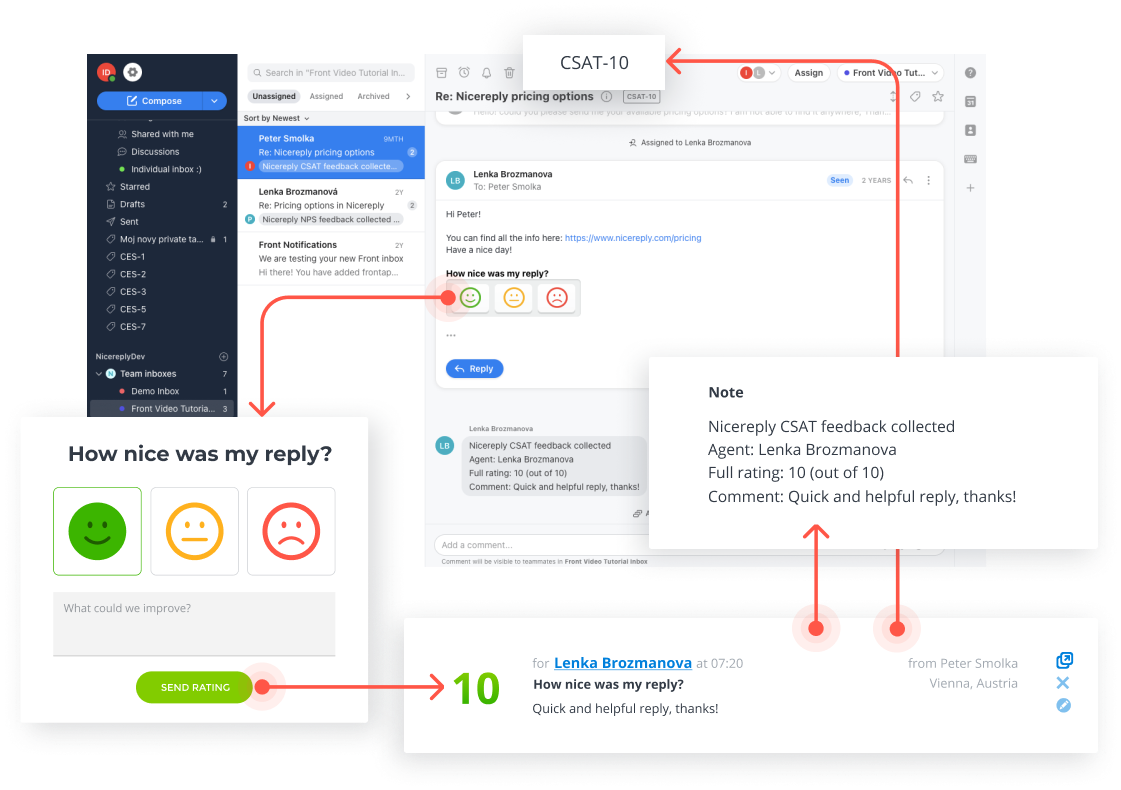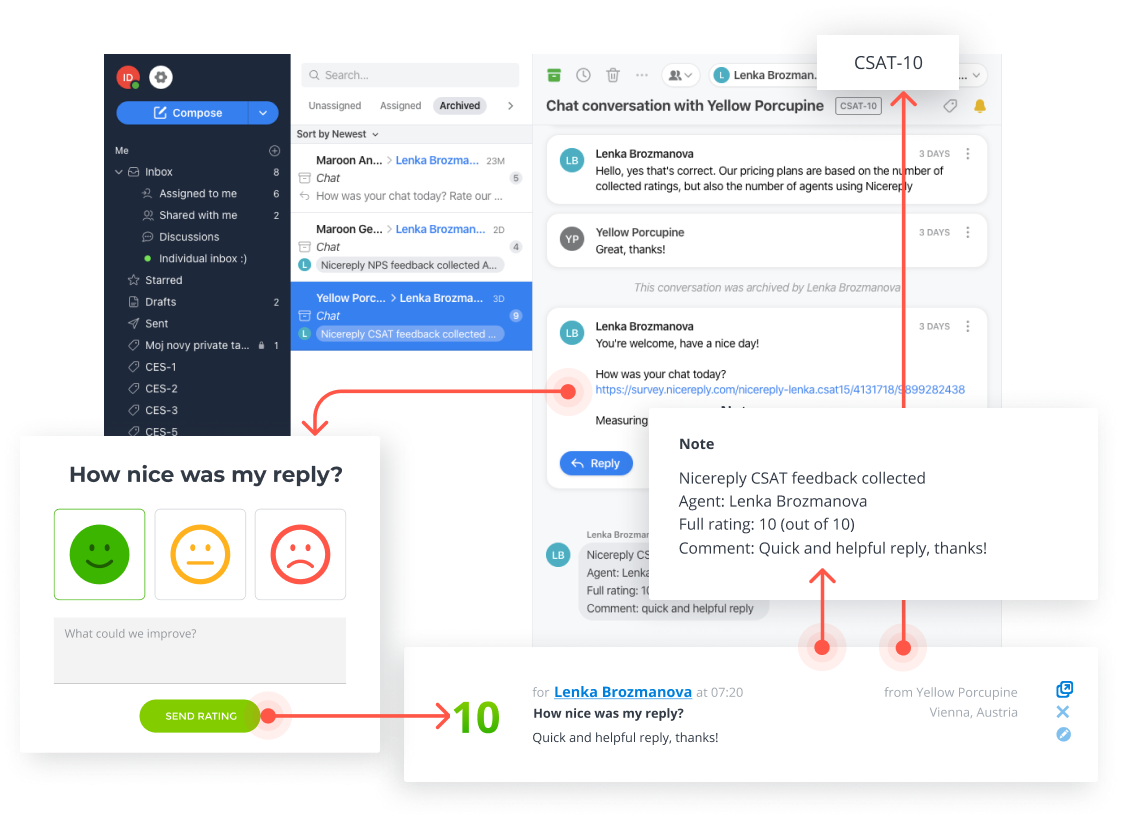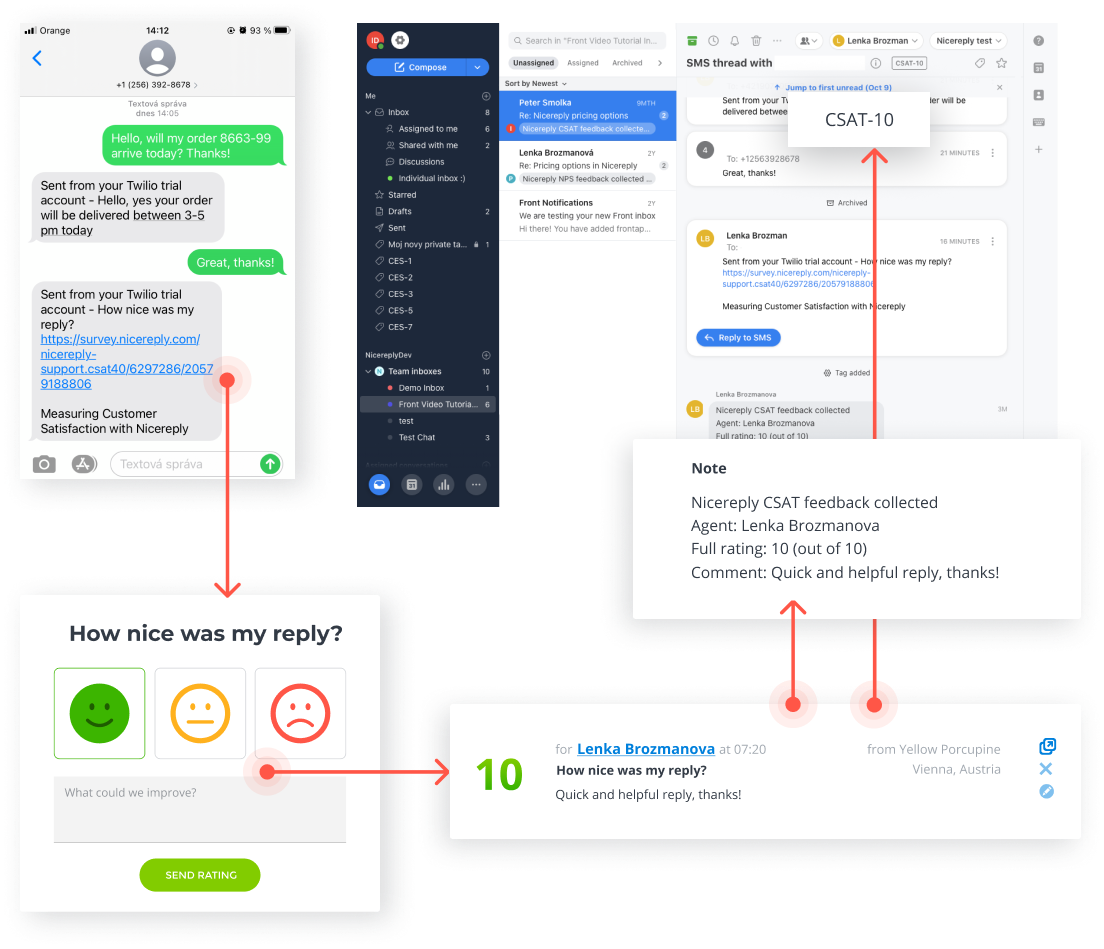Customer satisfaction survey tool built for Front
Fully customize your surveys and choose from multiple metrics & rating scales.
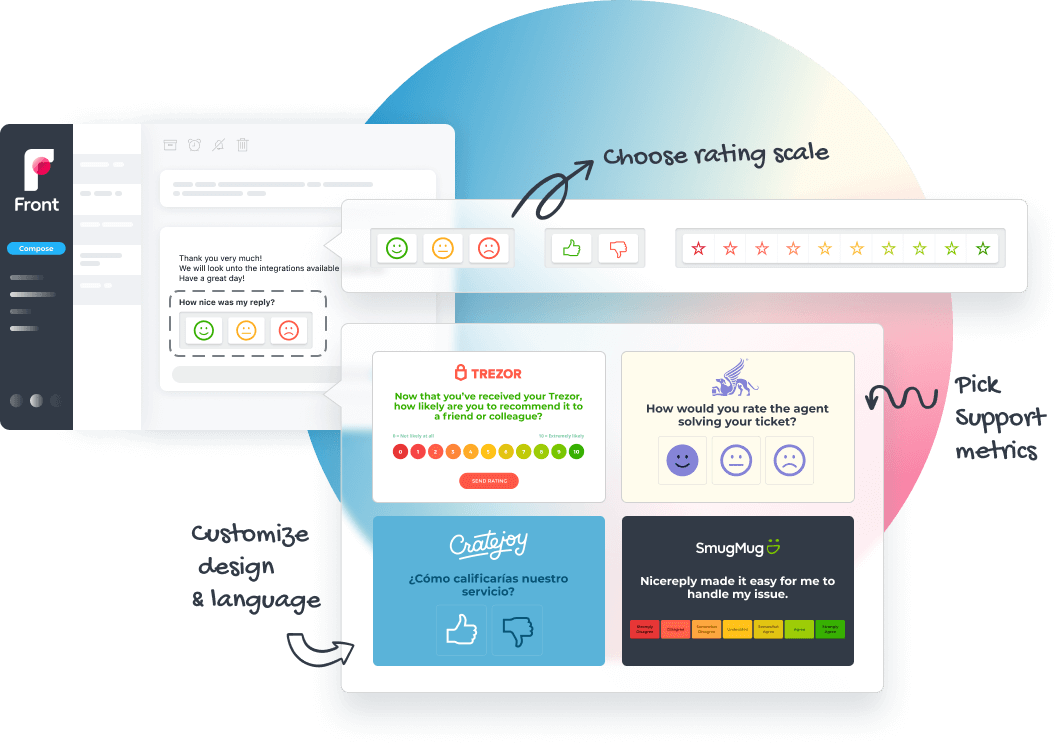
If you want to understand your customers, you need to ask for feedback! You’d be surprised how much great insight they’re willing to give.
Nicereply makes it simple for your team to develop a scaled customer feedback machine that is measurable, and it can help your team give world-class support.
Head of Customer Support at Front

Head of Customer Support at Front















Customize your surveys
to fit your needs
Add your logo
Add a logo to your survey, so customers can immediately recognize who’s contacting them.
Choose your color scheme
Match your survey’s design to your brand for a more coherent experience.
Change the survey question
Ask your customers a question that makes sense in a given situation.
Choose your rating scale
Decide how many options will your customers have to answer. You can choose from:
- 2 Thumb icons
- 3 Face emojis
- 5 Stars
- 10 Stars
Add additional questions
Need more feedback? Ask multiple questions. For example "Was the solution helpful?" and "How satisfied were you with John’s response?" to look at the issue from different points of view.
Send different surveys in different situations
Fit your survey to different situations. Did your customer contact about a specific product? Ask about that product specifically in the survey. Did they reach out to you from a different country? Send them a survey in their language.
You can trigger different surveys for different teams and inboxes.
Control the timing of your surveys
If you are sending a separate survey email, decide how long after resolution would you like to send it. You can survey immediately, after an hour, or the day after. It's up to you.
Protect your customers against over surveying
Don’t overwhelm your customers with survey emails. Choose after how many days can a customer receive another survey email.