Get a deep understanding of your customers and champion their experience with
Nicereply Feedback Analytics


Comprehensive view of customer feedback in one place

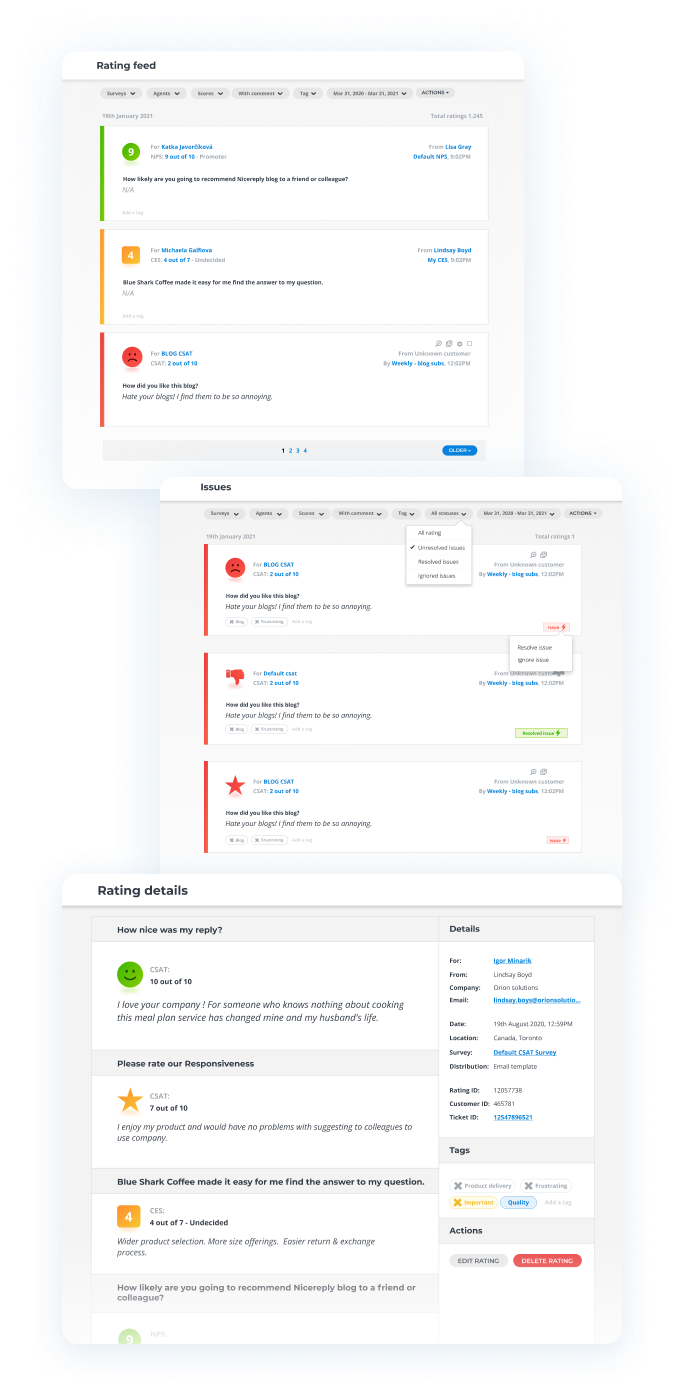
Centralized feedback
The Nicereply rating feed provides a comprehensive view of team & agent performance regarding customer satisfaction, effort & loyalty.

Various filtering options
Select one or more surveys to filter customer feedback. Identify feedback received by a specific agent, team, or multiple agents. Display positive, neutral, or negative feedback. Or filter ratings with or without comments.
Feedback detail
The rating detail view includes a summary of the survey, rated agent, customers' name, company & email, and the date & location of the feedback.
Rating tags
Every rating you receive can be tagged. By doing so, you can separate customer feedback more effectively & ensure no issue goes unnoticed.

Identifying negative feedback automatically
The rating feed displays a red issue tag whenever a negative rating is received. Unresolved issues are automatically tagged so they won't be overlooked.

Customer feedback analytics

Analyze your performance
Assess your team's performance and your CSAT, CES, & NPS scores.
Discover trends
Track CSAT, CES, and NPS trends over time.
View the open and response rates of automated surveys
Analyze the total number of surveys sent, the number of surveys opened, and the open rate. In the same view, the number of surveys answered & the response rate.


Discover the
top-performing teams and users

Agents analytics
Analyze the performance of your agents.

Teams analytics
Analyze the performance of your teams.



Powerful integrations
See feedback directly in your CRM
See feedback from your customers, pushed to their tickets, conversations, deals, etc. in the form of a note and a tag.
Sync agents & customers
Automatically import customers & support agents from your helpdesk with 1 click.
