Integrate CloudTalk with Nicereply
Customer satisfaction surveys for CloudTalk.
Collect feedback from your callers & deliver excellent customer service.

When businesses search for the best provider, an excellent customer experience is now considered one of the most important factors. Collecting customer satisfaction insights when using phone support is crucial, but not always easy.
Thanks to the CloudTalk + Nicereply integration, you can do so via SMS right after any inbound or outbound call.
With all this data, you can truly understand what prospects and customers think of your customer support, which of your employees are the top performers and where there is room for improvement.
Customer Support Team Lead at CloudTalk
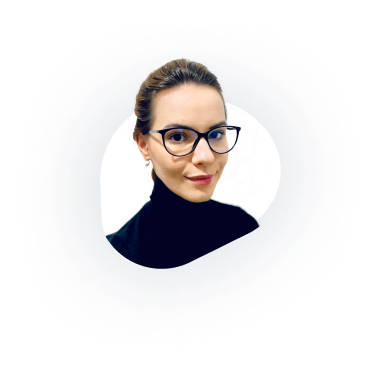
Customer Support Team Lead at CloudTalk
















How the CloudTalk
Integration Works

Help desk call
Your agent interacts with a caller via phone software CloudTalk.
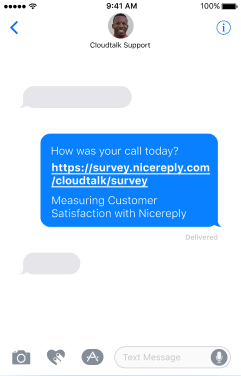
Survey sent via SMS
Integration enables you to send a survey via SMS right after you finish a call with any customer.
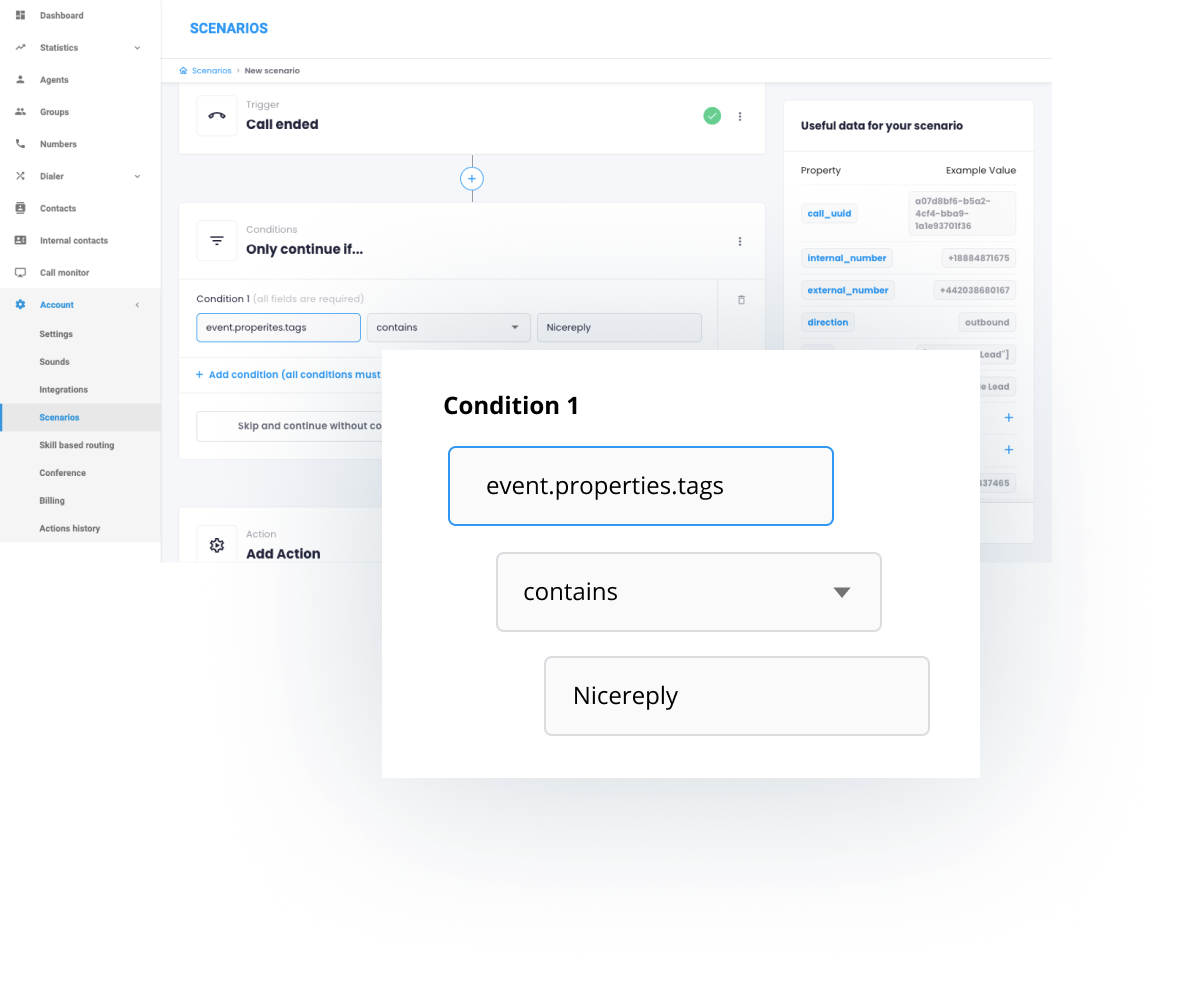
Create workflows according to your needs
With Workflow Automations, you can easily automate survey distribution and specify the triggers, conditions and actions.

Feedback received
Nicereply collects customer feedback and records it in your Nicereply rating feed.




